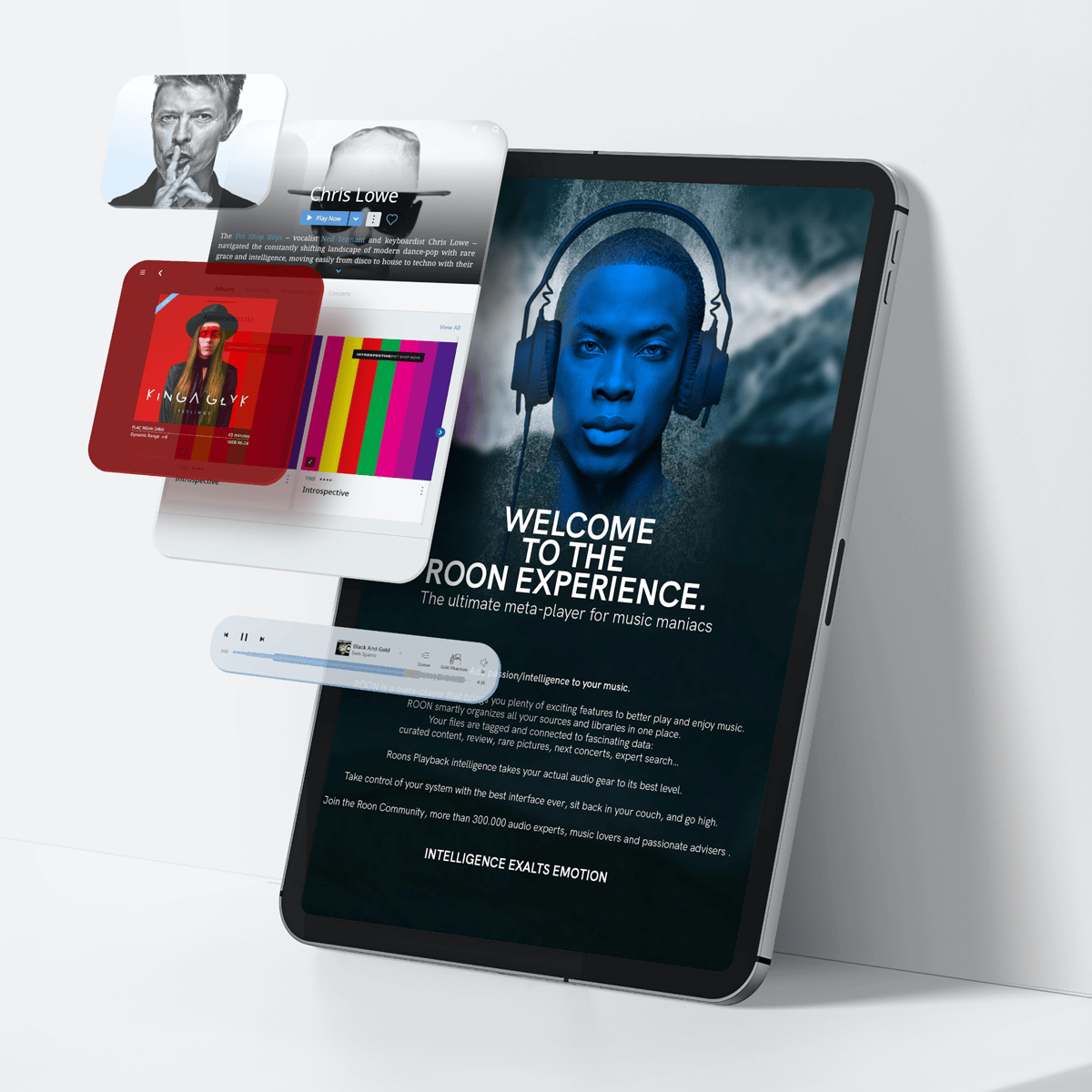The Benefits of Using Assistive Technology in the Classroom
Assistive Technology Can Help Create an Inclusive, Engaged Classroom
In 1975, the federal Education for All Handicapped Children Act (EHA) required that students with disabilities receive a free and appropriate public education. Since then, much legislation has laid the path for inclusive and accessible education in a nonrestrictive setting. Today, over 90% of all students with disabilities receive their education in traditional school settings. More than half of those students spend at least 80% of their time in the general classroom.
Despite the advancements, some teachers still struggle with balancing the unique requirements of children with special needs in a traditional classroom. This is where assistive technology in the classroom comes in. Thanks to continuing advancements, there are more tools than ever available to help support students experiencing visual, speech, and hearing impairments as well as those with Autism spectrum disorder, dyslexia, ADHD, and more.
SEE ALSO: Education K-12 Roseland University Prep
What Is Assistive Technology?
Assistive technology is designed to improve functional abilities, including mobility, communication, and learning. It includes software and other types of equipment that can help students strengthen their skill sets and navigate through their unique challenges.
What Are Some Examples of Assistive Technology?
- Virtual Reality (VR): VR assists learners by transporting them to another place in time. This assistive technology can positively impact students in numerous ways through this immersive experience. For example, those with Autism may experience diminished attention spans or the ability to focus. With VR, Children can explore the wonders of the world, including the land masses, oceans, animals, and cultures, in an engaging format that blocks out distractions.
- High-Tech Assistive Technology: High tech refers to equipment or devices with electronic or digital components. These may include accessibility features such as text-to-speech or optical character recognition. Other devices include alternative keyboards and augmentative communication devices.
Google Chromebooks are quickly becoming an integrative solution for classroom learning. They also come with a built-in screen reader called ChromeVox and features like magnifiers and select-to-speak, which makes content easier to read. Adaptations include a Braille keyboard or cloud-based applications that enable students to type using their voice.
- Interactive displays or touchscreen monitors help students who cannot use a keyboard or mouse. Microsoft's Immersive Reader supports students with dysgraphia and dyslexia. The reader breaks the text up into syllables and reads it aloud. Downloadable fonts like OpenDyslexic can enhance readability. Videoconferencing tools like Microsoft Teams offer live captioning and subtitles.
And that is just a very small portion of the technology available to students and teachers. Assistive technology helps schools create a more inclusive, engaged classroom, empowering students to participate and increase their confidence.
At PCD Audio & Video System Integration, we work with educational institutions, helping them create more inclusive learning environments through the use of advanced AV technology. To learn more about our solutions or to schedule a complimentary consultation, contact PCD Audio & Video System Integration today.
When you subscribe to the blog, we will send you an e-mail when there are new updates on the site so you wouldn't miss them.