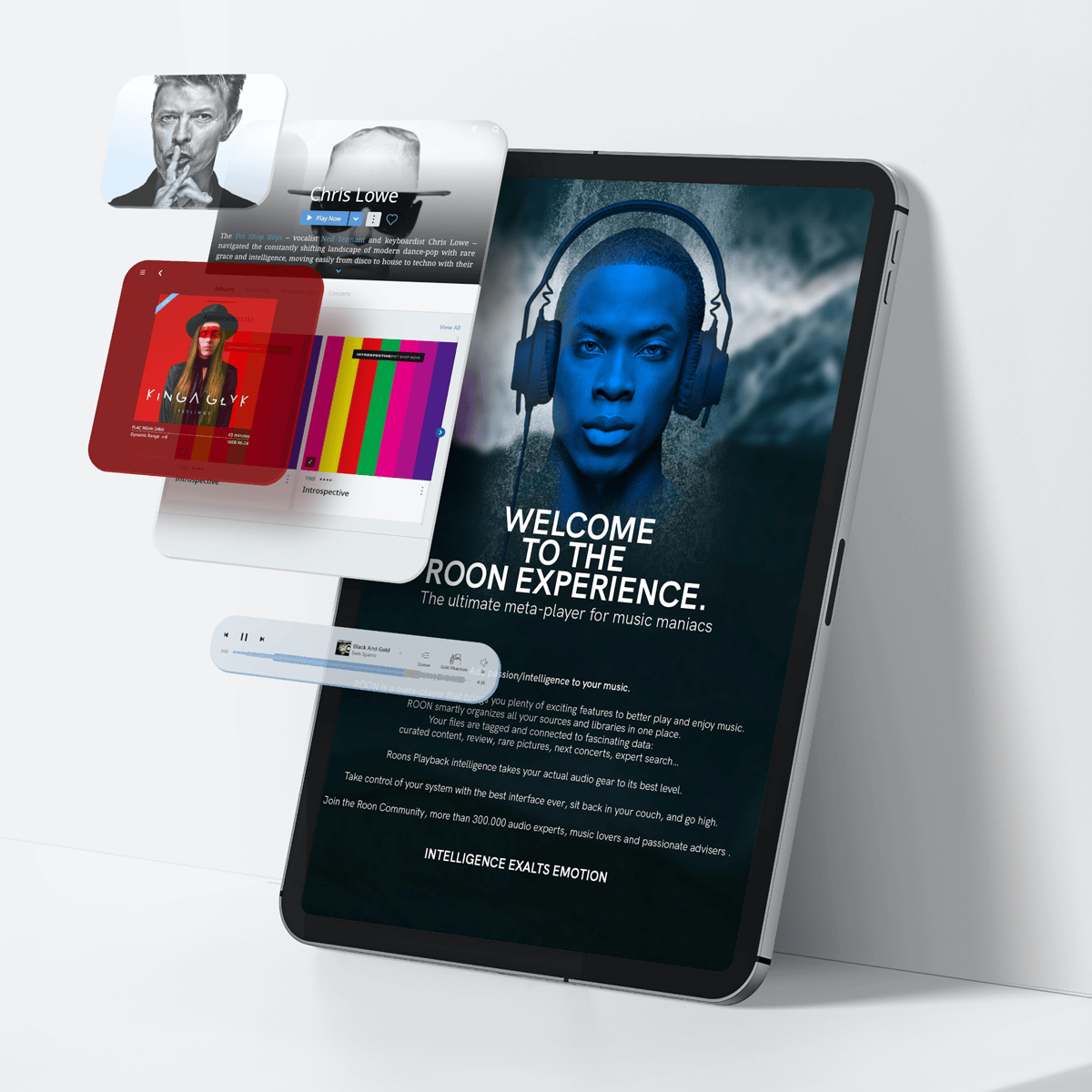Here’s How to Assess if Sound Masking is Right For Your Office
The office environment has significantly changed over the past few years. With fewer employees in the physical office, water-cooler chatter has increased when they report to work. There are also more distractions in offices with open-concept seating, as they face audio challenges associated with increased virtual meetings and more phone calls.